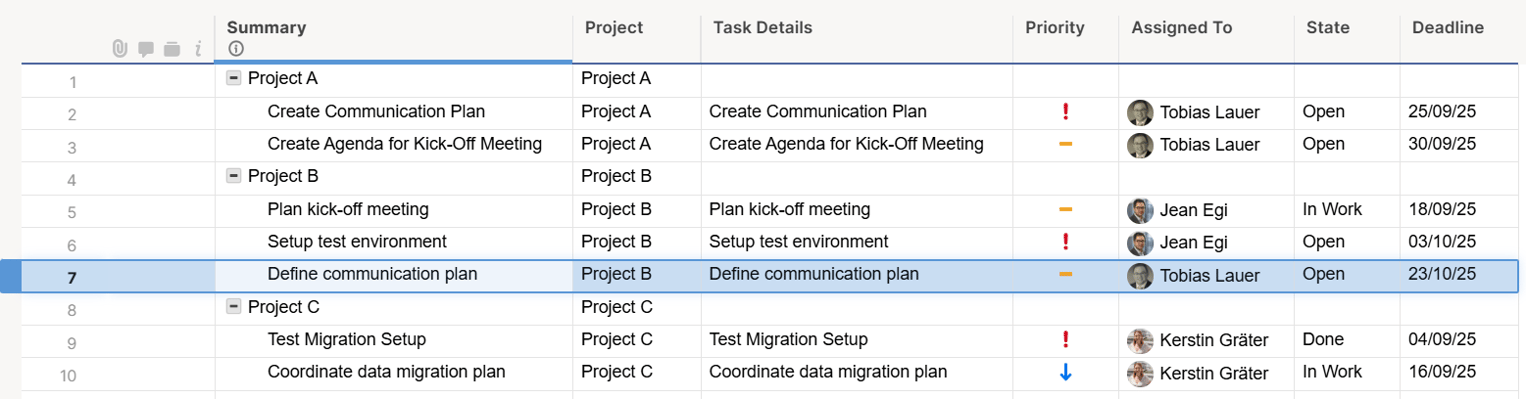Smartsheet
Row Sorter
With the Smartsheet Row Sorter Add‑On, new form entries aren’t just added at the bottom of your sheet, they’re placed directly in the right position according to your sorting rules. This keeps projects, tasks, and ideas structured automatically, while preserving parent‑child hierarchies.
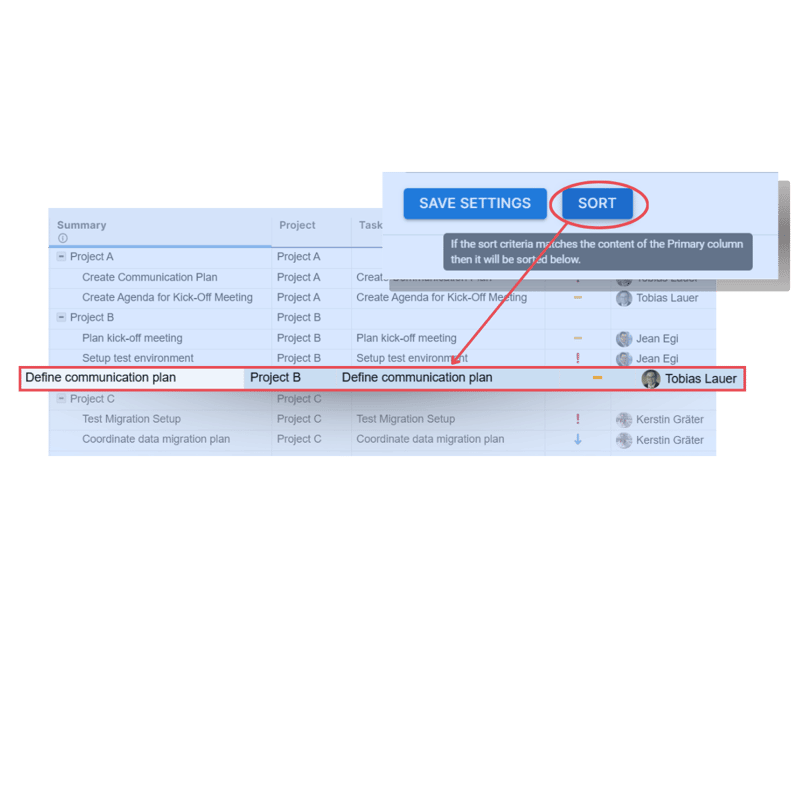
All advantages
Hierarchy-aware organization
Maintain parent-child relationships (e.g. projects and tasks) so that your sheet stays structured and easy to navigate at all times.
Time-saving automation
Reduce repetitive manual work and ensure accuracy by letting Row Sorter handle the placement of new entries automatically.
Automatic row placement
New form submissions are instantly sorted into the correct position in your sheet, following your predefined rules – no manual resorting required.
Install the Add-On
Add the Row Sorter to your Chrome browser and connect it with your Smartsheet account in just a few clicks.
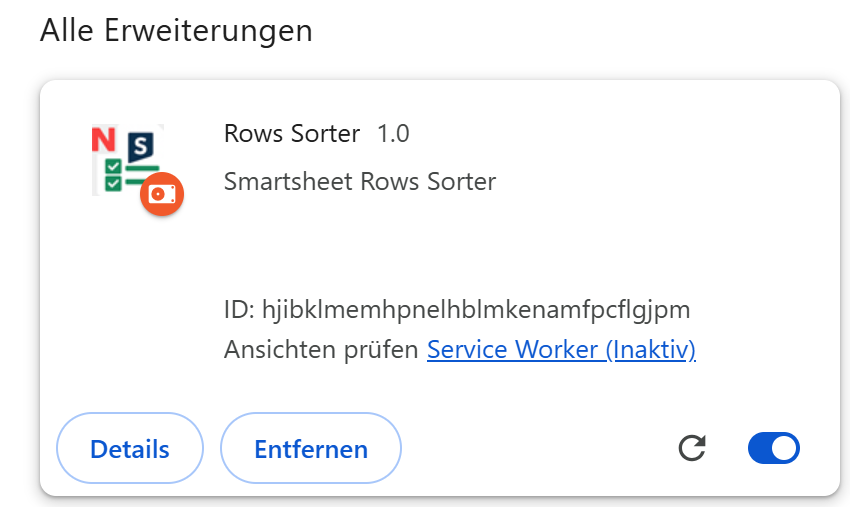
Submit through the form
Fill out your Smartsheet form as usual. Each submission creates a new row in the sheet.
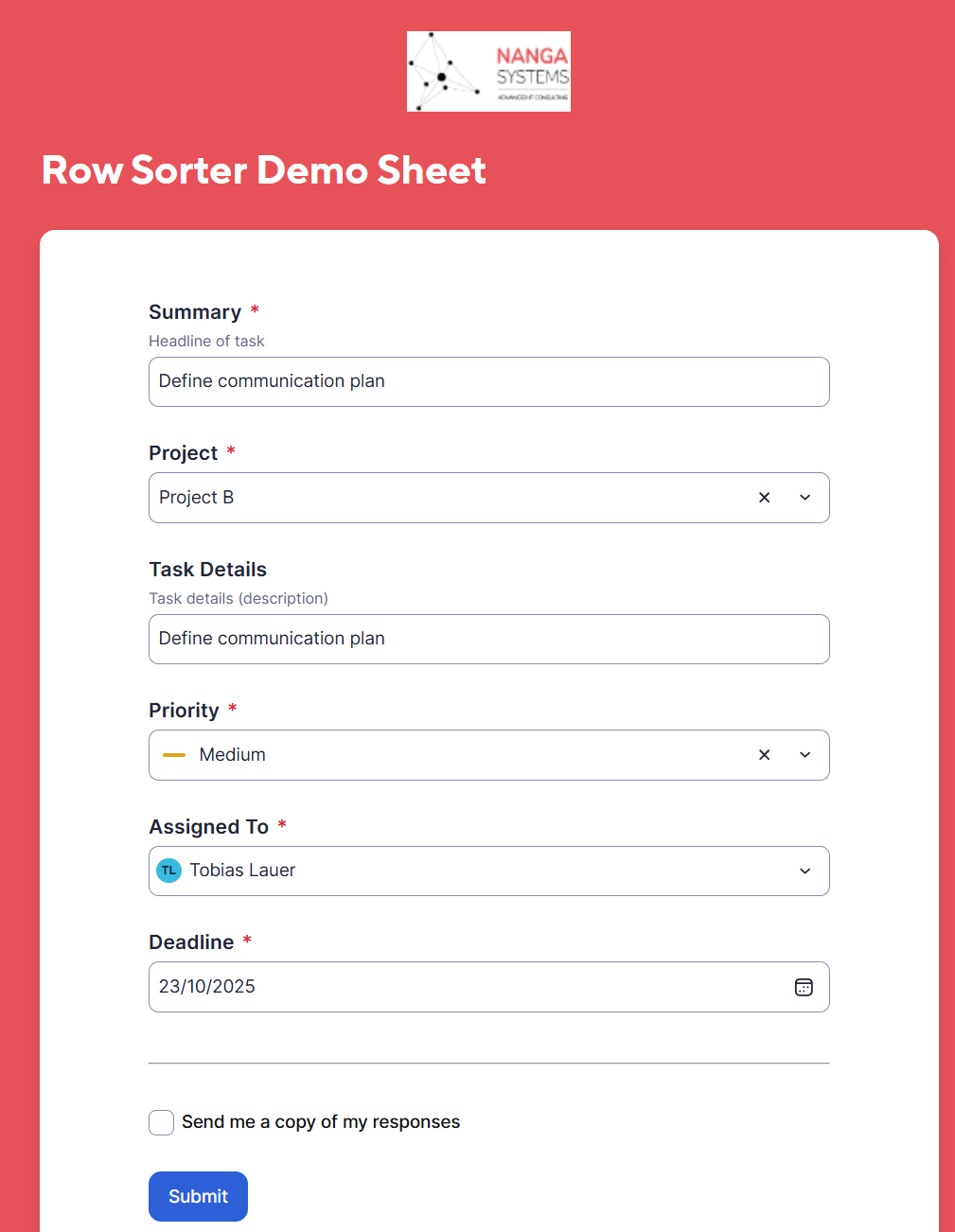
Before Row Sorter
By default, new rows land at the very bottom of the sheet, outside of the intended order.
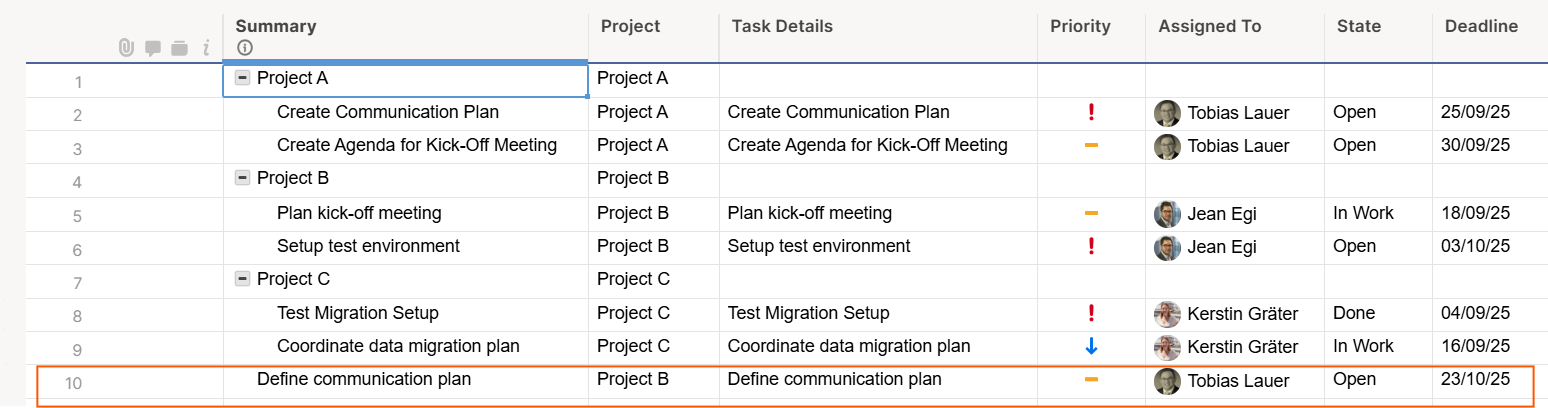
After Row Sorter
The add-on automatically moves the new entry into the correct position, preserving hierarchy and keeping everything organized.